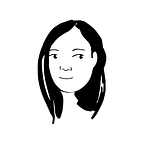#ART #SELFIMPROVEMENT #BLENDER
I am only 2 months into my Blender journey, but if I could go back in time even just those two months here are five tips I would give myself.
Tip #1 Make Multiple Cameras, Not Multiple Files
The first one might be obvious, but you can set up multiple cameras and quickly jump between them instead of making a new file. Pressing 0 on my Numpad to go to camera view would only show up for one of them, so I had to “Save as” to make different views. All I had to do was press the camera icon next to the name:
and then it would make a different view in the same file. C’mon, past Gina!
Tip #2 Bevel Bevel Bevel
If you want to make it realistic, BEVEL like mad. This very short video (under 2 minutes!) by BlenderKit shows exactly why it is so important:
Tip #3 Non-Destructive Whenever Possible!
Another obvious one (we’re talking about beginner-level tips here): Learn how to be non-destructive, which means modifiers are your best friends.
In the case of beveling, learn about bevel weight to understand how you can still non-destructively bevel selective edges and vertices.
To get to bevel weight, select the edges in Edit Mode and press “N” to pull Item > Transform. Then, you can adjust the Edge Data.
Tip #4 Consistency
For shaders, keep your details consistent. It is jarring to see something super realistic next to something cartoonish. Compare these two game tiles to see the difference:
Tip #5 N-Gons
Learn what the heck N-gons are and why they are important when creating the topology. N-gons are faces with more than 4 vertices (aka not a triangle or square). The short answer is that Blender will auto-create triangles in an N-gon and it is, therefore, more unpredictable. This is a great article by Artistic Render describing the nuances of N-gons.
I usually saw these being created when I was trying to boolean out a hole or shape and when I was trying to refill in a face. For example, revisiting the first project I did without a tutorial, I can see the jarring topology: