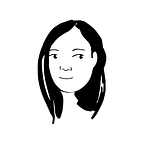#art #design #marketing
Social media allows companies to interact and engage with a large number of potential customers. While most marketers are used to using text, image, and video assets, an underused aspect of some social media platforms has been the native AR experiences. With a deluge of typical content, these AR experiences can differentiate your brand from others. I will admit AR experience creation though can be intimidating. In this blog, I’ll share some statistics, the 101 of AR experience creation, and some tutorials to hopefully make it less intimidating.
Importance of AR
Before we go into the 101 of AR experience creation, the first question to answer is if it even is worth it to create an experience. The answer is likely yes but mainly for “less popular brands” and “less mainstream products,” according to an article by Sandeep R. Chandukala, Srinivas K. Reddy, and Yong-Chin Tan¹. To put a quantitative number, in the same article, they summarized their findings of a study that showed “customers who used AR spent 20.7% more time on the app and viewed 1.28 times more products on average.” In addition, “a purchase during the session was also 19.8% higher than customers who did not use AR, providing some evidence that AR can help businesses increase revenues.”
For a more personal look into AR experiences, I have been been able to reach a significant audience of nearly 3 billion impressions and over 30 million captures in about a year. To be transparent, these high numbers are inconsistent and require a bit of luck with virality, but even my lowest quality filter right now have at least a thousand impressions.
Where to AR
If making an AR experience is worth it, then I would consider starting with one of the downloading one of the big three:
- Facebook Story Users: over 300M daily users²
- Instagram Users: over 500M daily users²
- Note: The platform I am the most used to
- Snapchat Users: over 300M daily users³
- Note: Most developed with even a built-in way to plug in a machine learning model with SnapML
- Tiktok Users: over 1B daily users⁴
- Note: Only Mac Operation Systems and is in beta
I’ve listed the daily user counts to provide a sense of reach, but I would also consider the demographic makeup and persona of each of the platforms depending on your product.
How to AR
101 AR
No matter which platform you use, the fundamentals of how they work are similar. Each of them has a library of templates to use and learn from in the beginning.
With either a template or a new blank project, the first step is to get used to the panels. There may be differences, such as where they are located, how they are named, or how much utility is within the panels, but they should have the following at the minimum:
- All your layers, camera, lighting, and trackers.
- All the materials, scripts, and textures that can be used on your layers and trackers.
- Components of whatever is selected. For example, when clicking an object in panel (1) such as a lighting object, it will show its properties and transformations. When clicking an asset, it can also show file type, properties, compression, and other useful information.
- A view of your environment in a 3D view.
- A view of what actually shows on a camera with a model.
From my experience, I would say if you know how to use Adobe Photoshop/After Effects, Blender or similar creative platforms, those skills can be easily applied to these panels.
Now, with just the panels listed above, you can create makeup, retouch, frames, and more. A great short tutorial by Kate, Create! shows exactly this:
Adding Spark and Interactivity In AR
To add interactivity and more complex experiences, programming is needed. The great news is that with any of the above, you do not need to know how to write any text-based code as they all have a visual programming tool, which is helpful with such a visual medium.
My best advice is to look at the documentation (links: Spark AR, Lens Studio, Effect House) and experiment. In addition, if you want to get used the visual programming, Snap! through Scratch is a great free resource, as it is an educational tool for children and teens to learn computational thinking and problem-solving skills.
Within the Spark AR Studio — the platform I am the most used to, there are also pre-made patch assets that can help do a lot of the heavy lifting.
With visual programming, interactivity additions could be hand motions, facial movements, tapping the screen, pickers, and more. A popular use case is a image random selector, which DJS CREATES has a great tutorial of:
Code for AR
If you do know Javascript, then I have great news for you. I can confirm that both Spark AR Studio and Lens Studio have the capability to put in custom scripts. In addition, both can be combined with visual scripting.
When in doubt, I would say read the documentation each of the platforms has, Google, and borrow other people’s scripts.
A great beginner example is from Steffie Harner, who wrote a guide here: